You are now at the Covid-19 Tracker Page. This page will show you what is required to complete for your certification.
As you can see there are 3 documents and the training course that needs to be completed for the accreditation.
All 4 steps will need to be completed before the Certificate and Promo Assets will be available to download and/or print.
It’s quite simple…if you have completed the requirement, there will be a green tick next to it.
Let’s start with the 3 documents needed for certification. (We’ll cover the training course next…please skip along if you have already completed and uploaded your documents and have a green tick next to them)





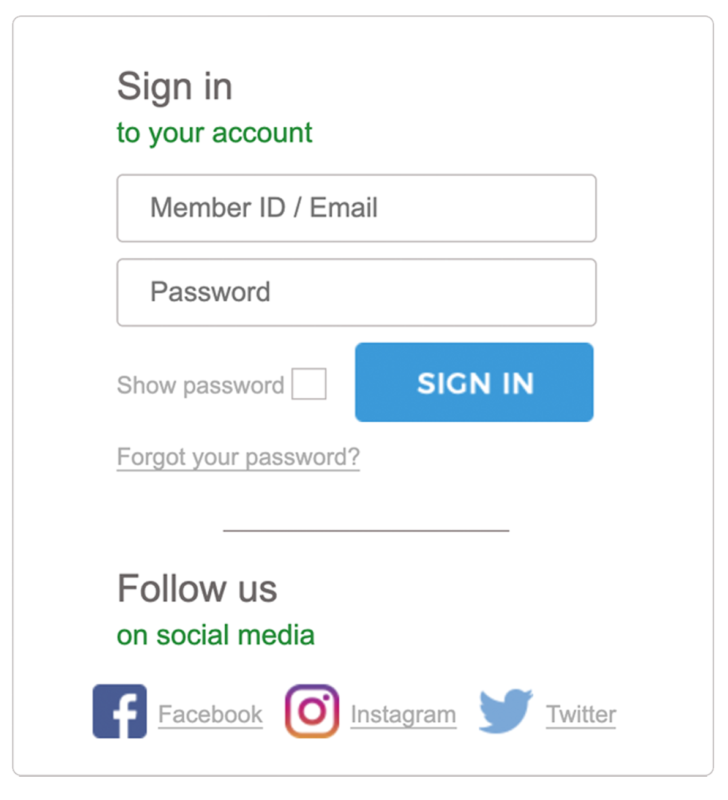
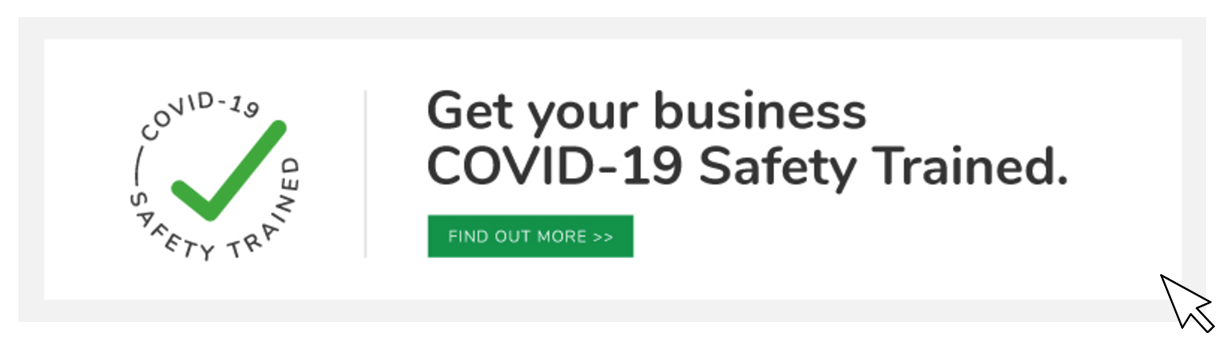
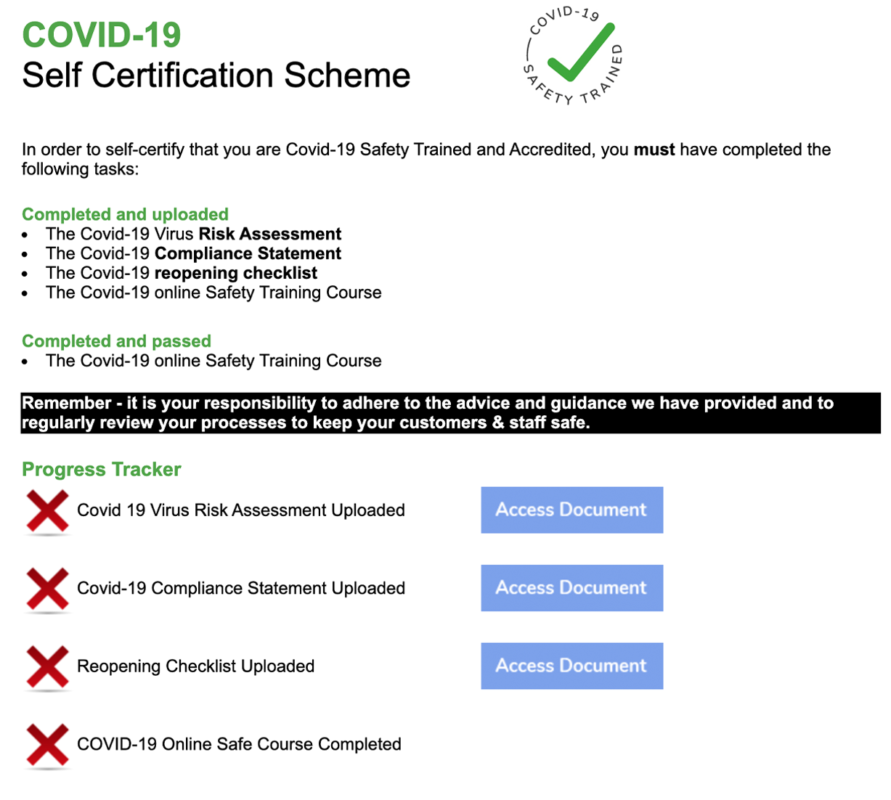
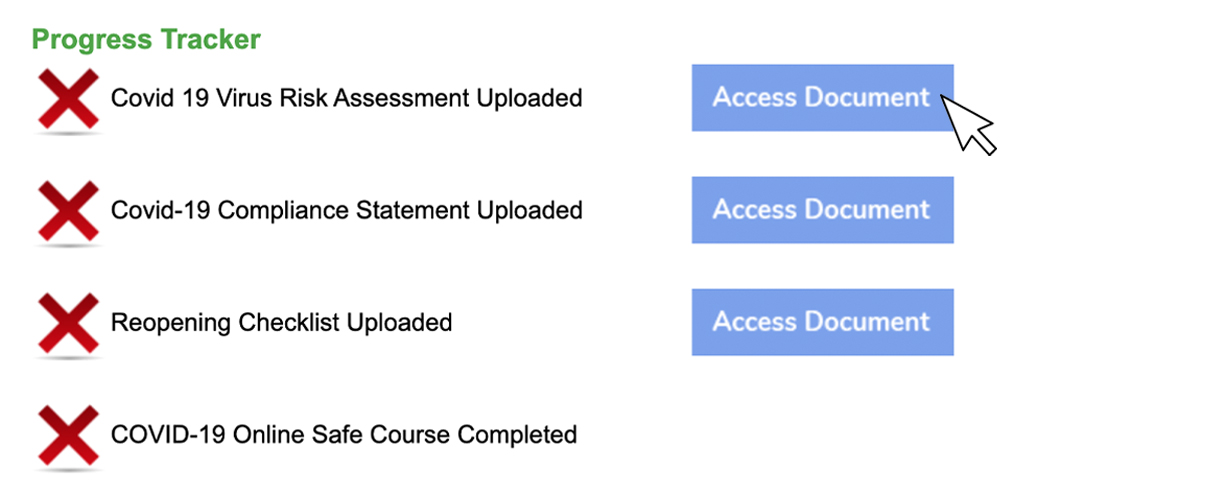
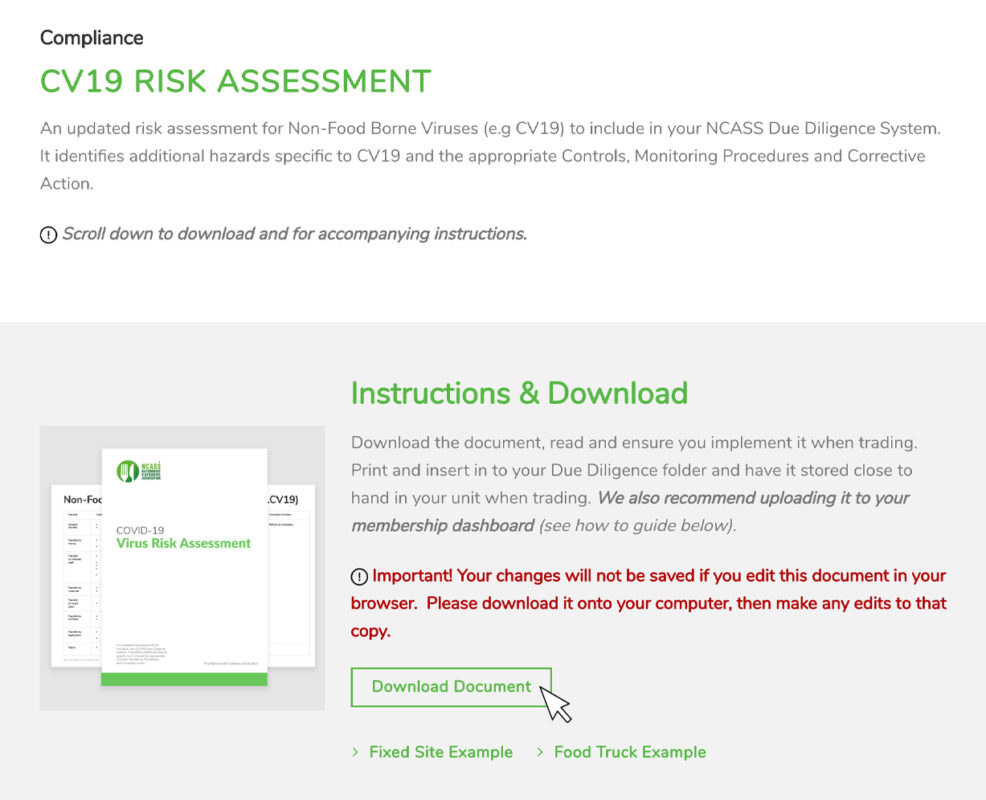
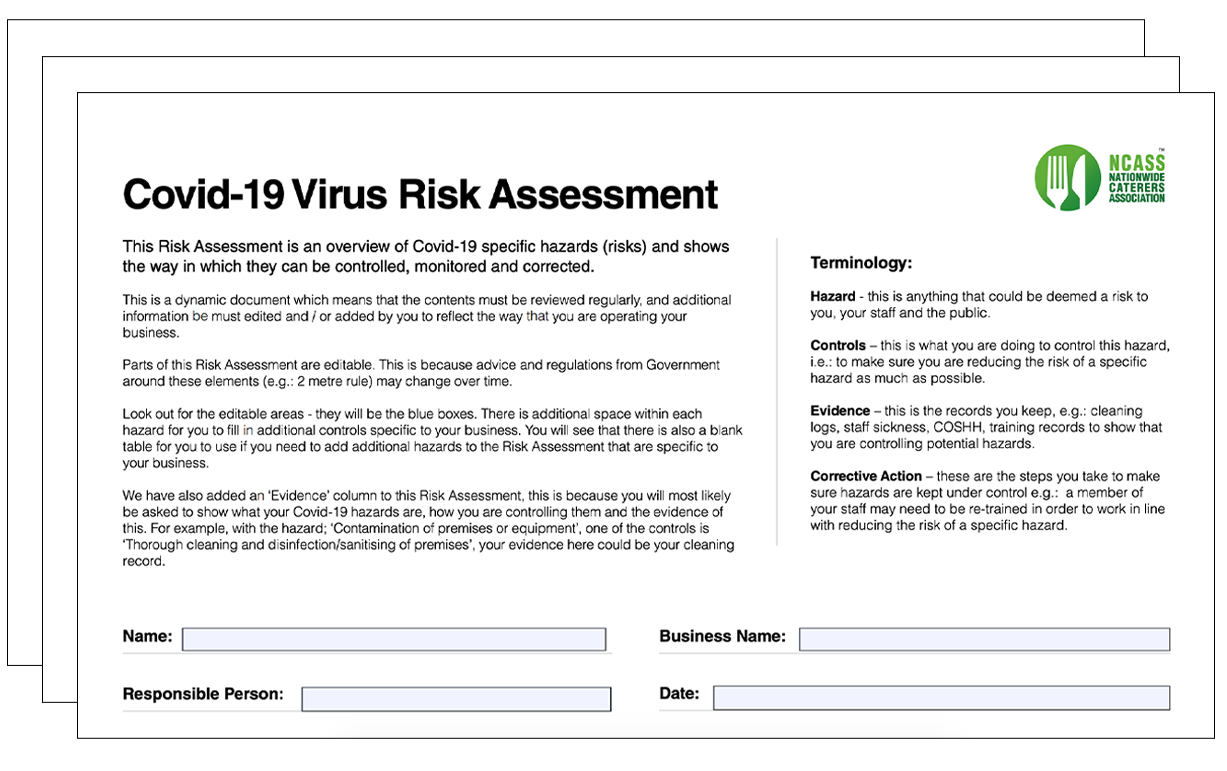
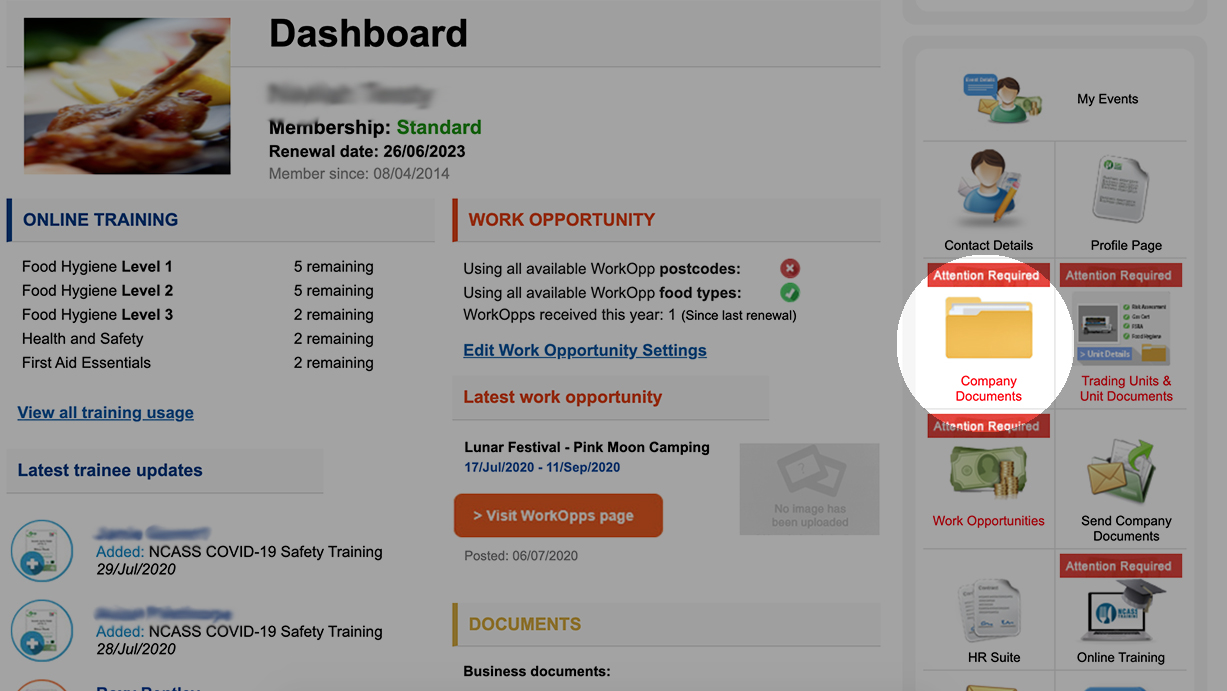
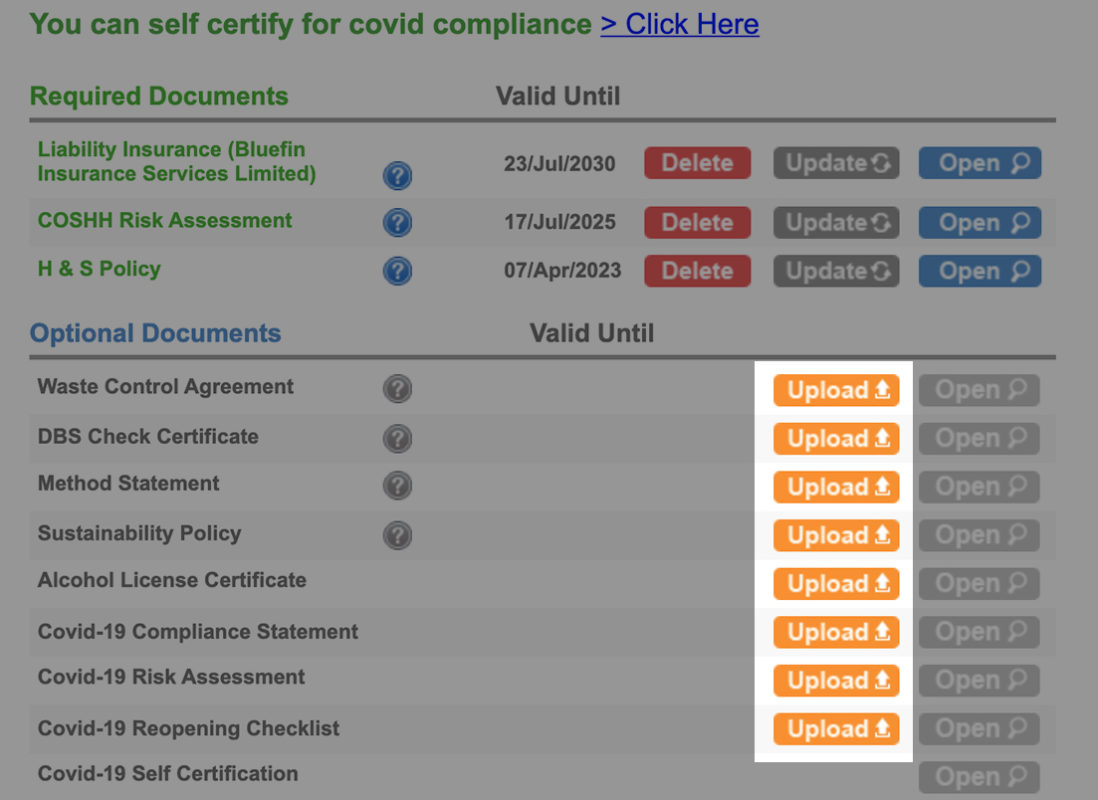
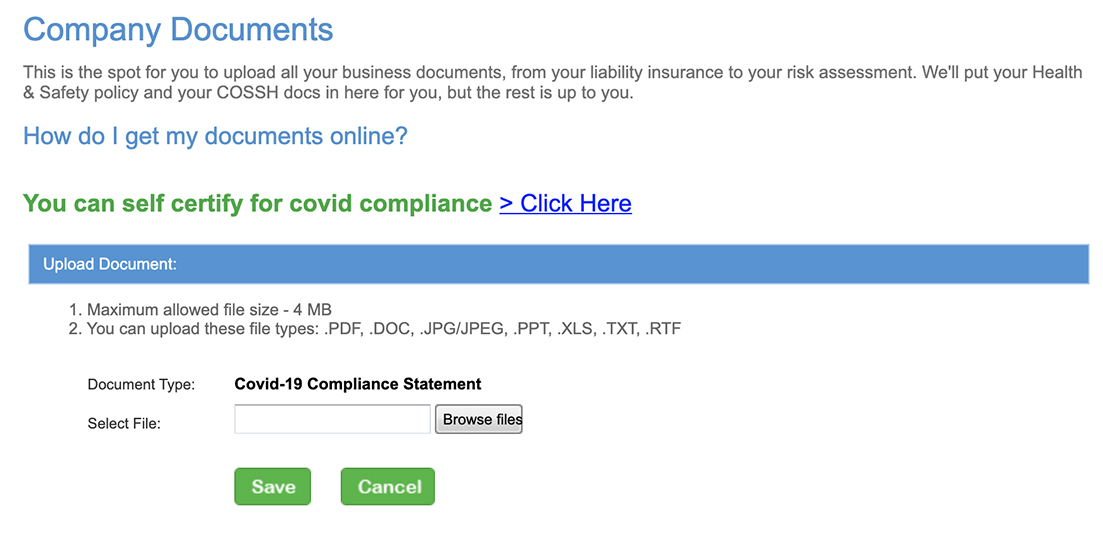
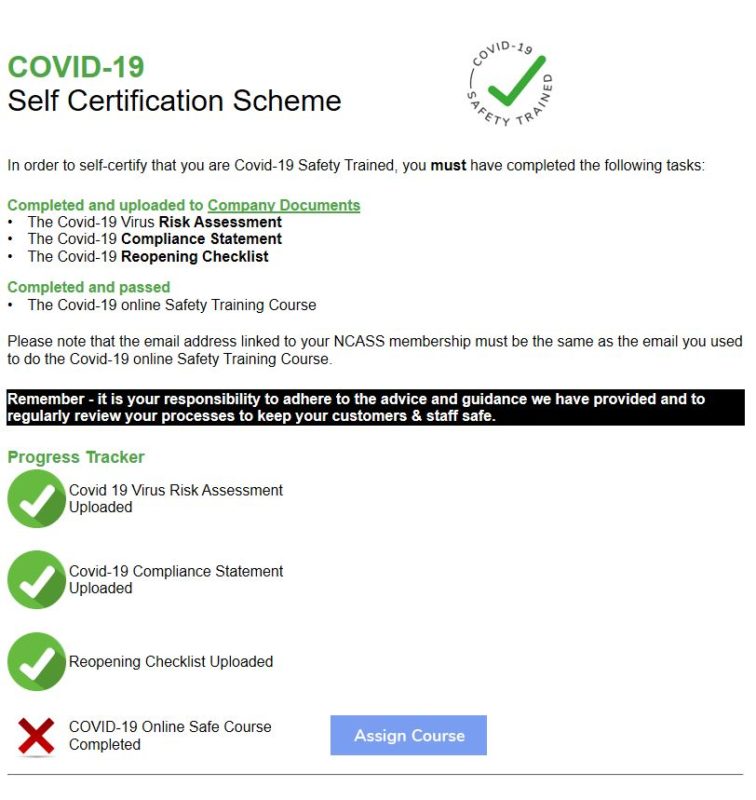
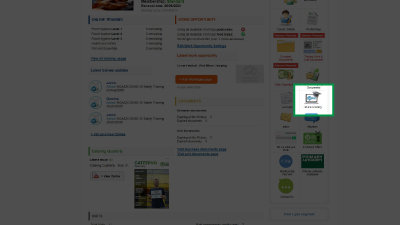
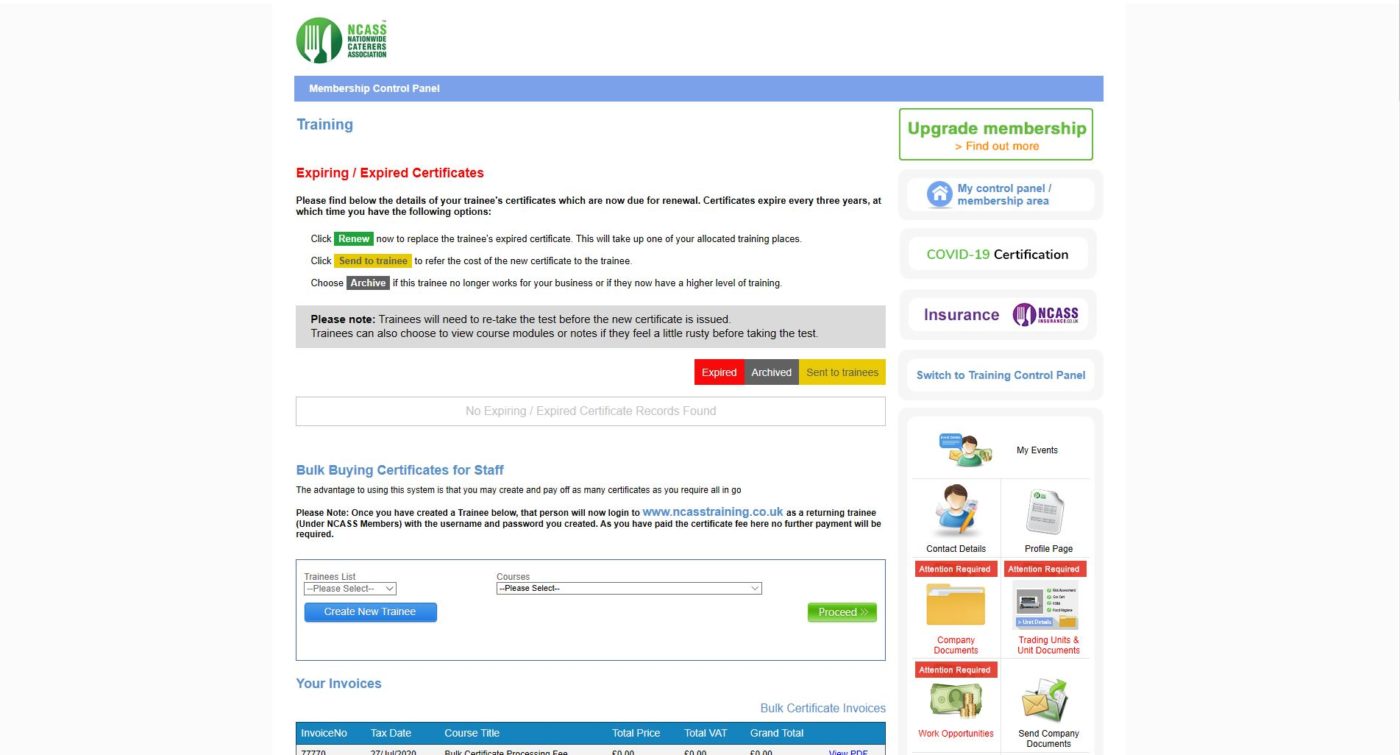
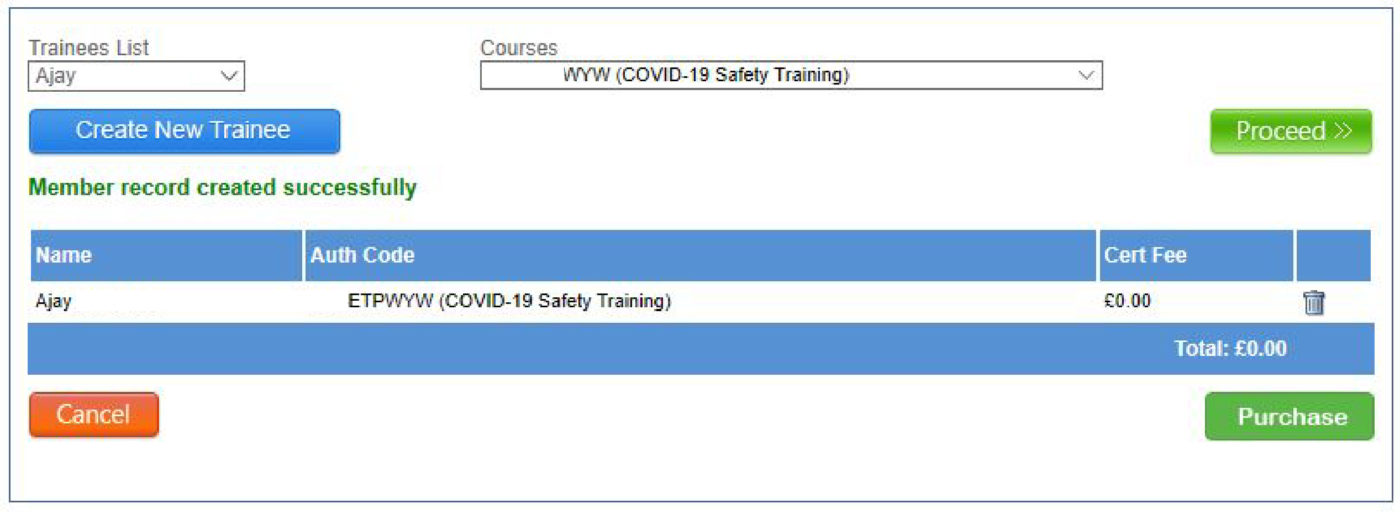
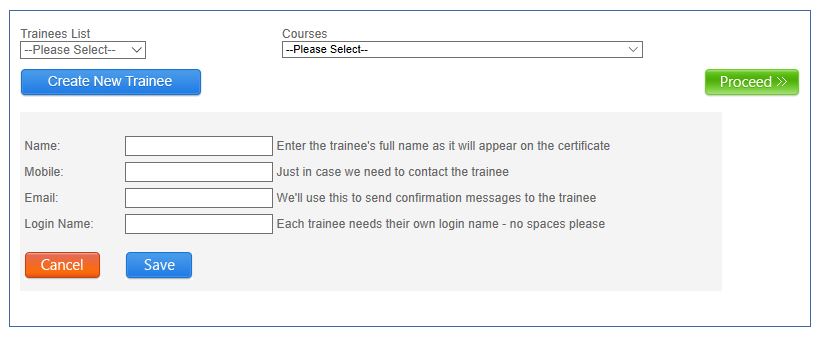

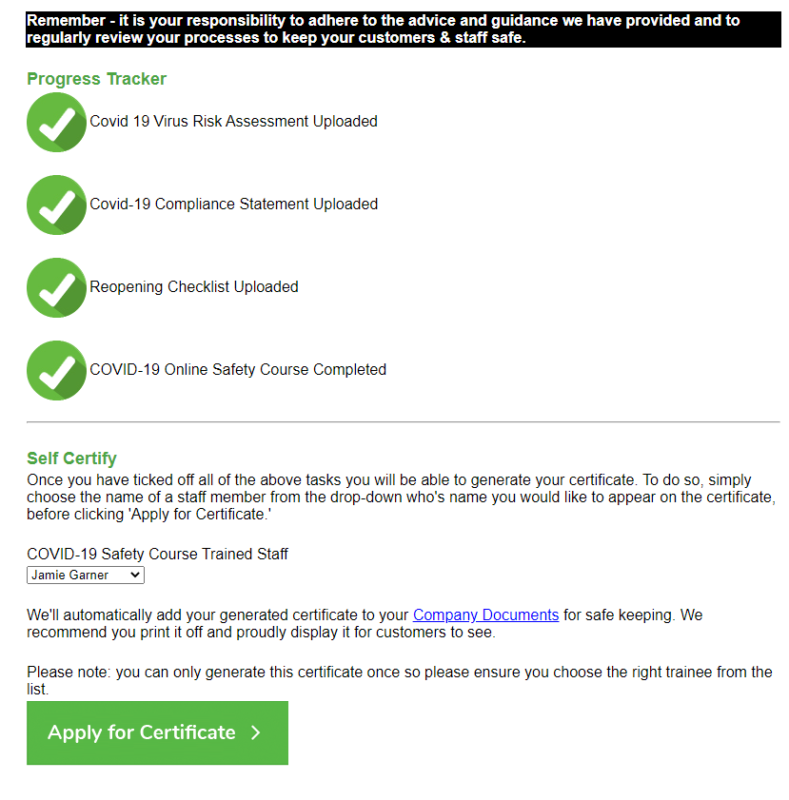
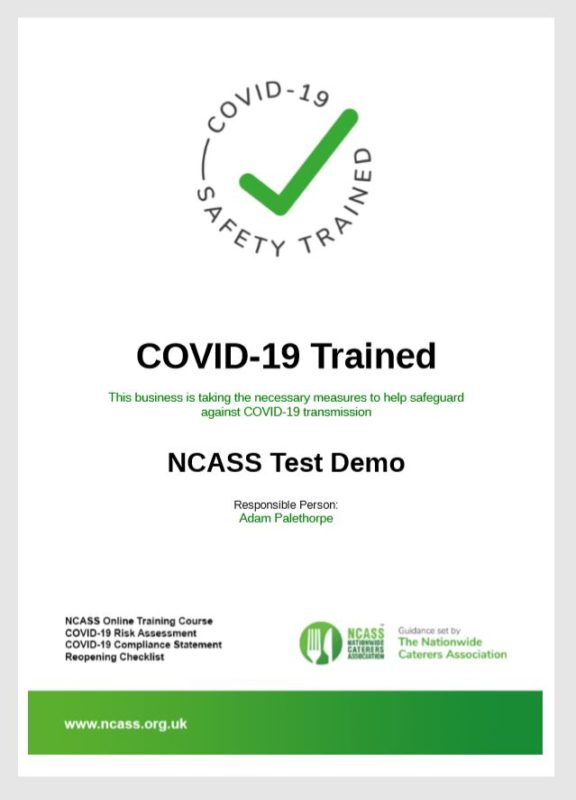
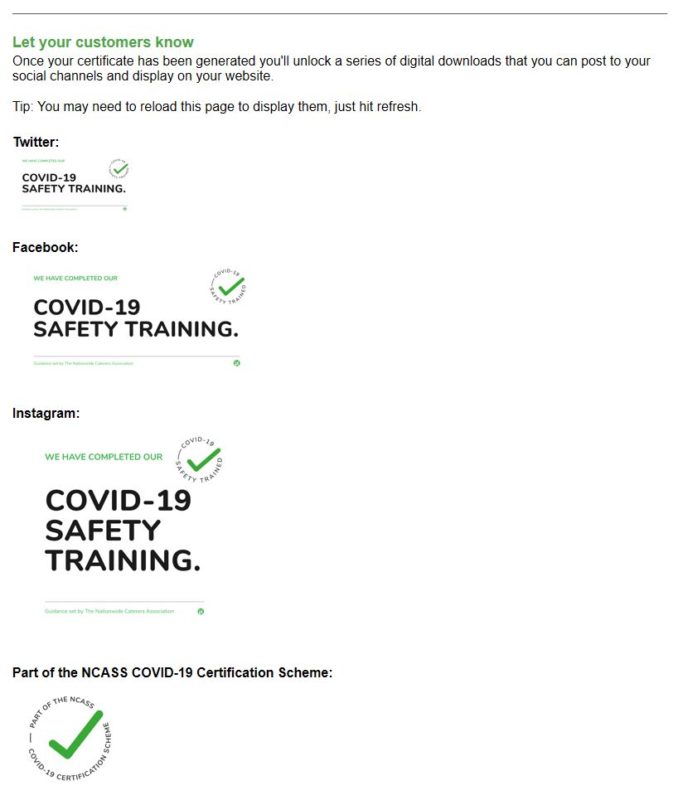
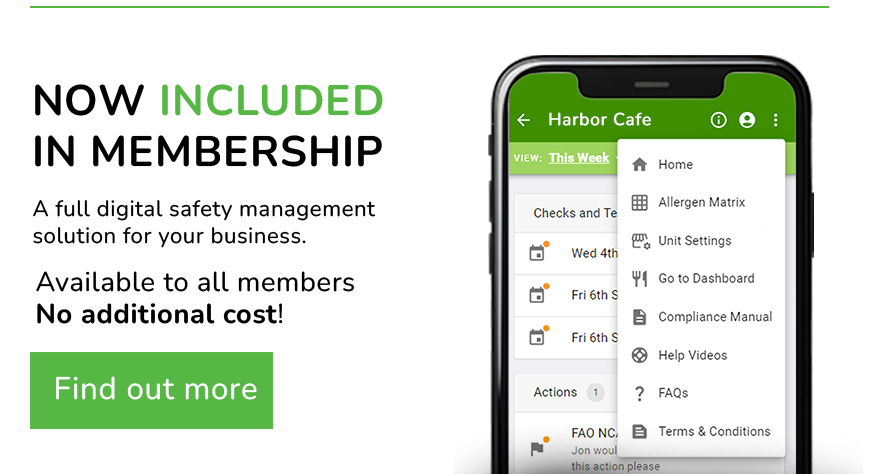
 Featured Training
Featured Training