Membership Packages
Membership packages for Mobile & Fixed Site food & drink businesses.
Safety Management System
Our industry-leading Safety Management System is included in all memberships.
Click below to find out more
Our new Digital Safety Management System is now available!














 , locate your image file, and select Insert.
, locate your image file, and select Insert.

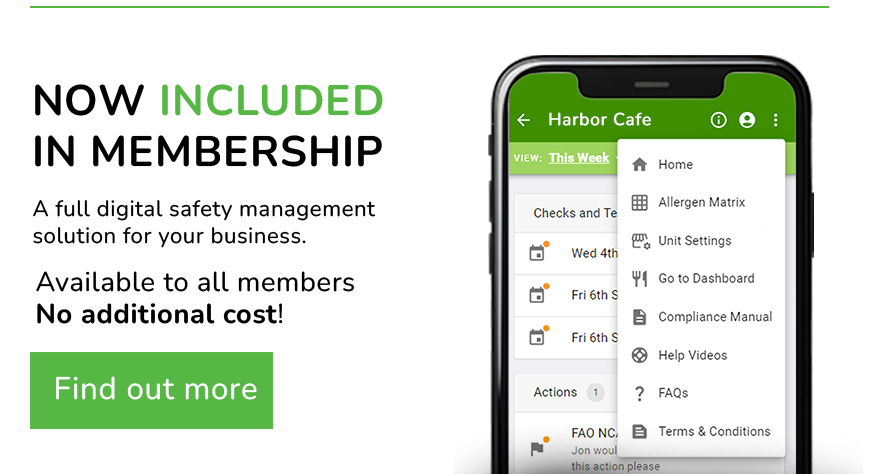
 Featured Training
Featured Training